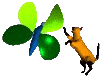

Home
Products
Download
Tutorials
- Poser
Storyboard
Habillage / Dressing
Habiller le personnage / Dress the character
Animer la scène / Animate the scenery
Animer le vêtement / Animate the clothe
Limitations
Web Ring/Links
Contact
Habillage / Dressing
Charger la figure / Load the figure
| Elsja | Victoria |
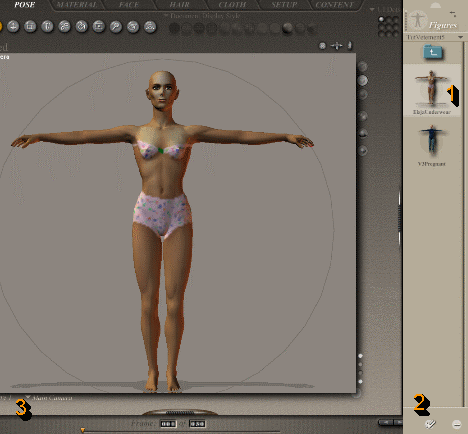 |
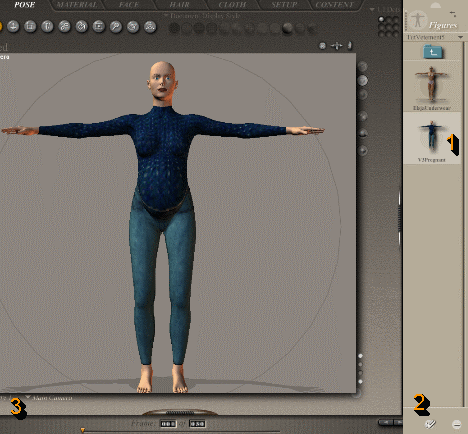 |
|
|
Positionner le personnage / Pose the character
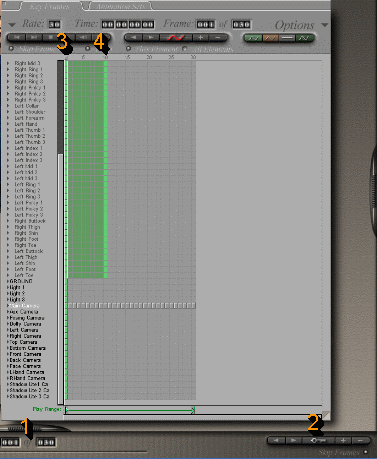 |
|
Initialiser le personnage / Character initialization
| Elsja | Victoria |
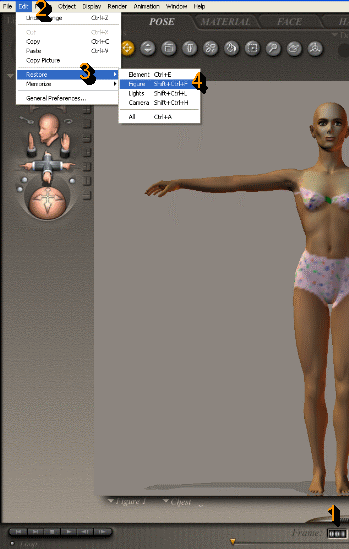 |
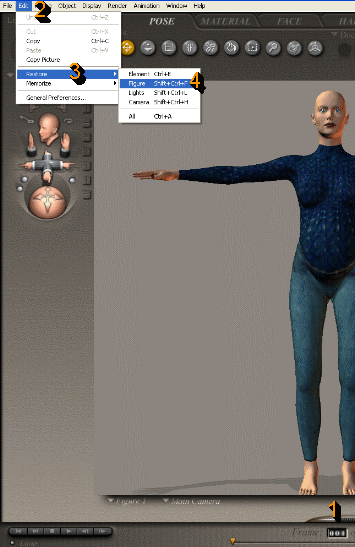 |
|
|
|