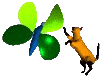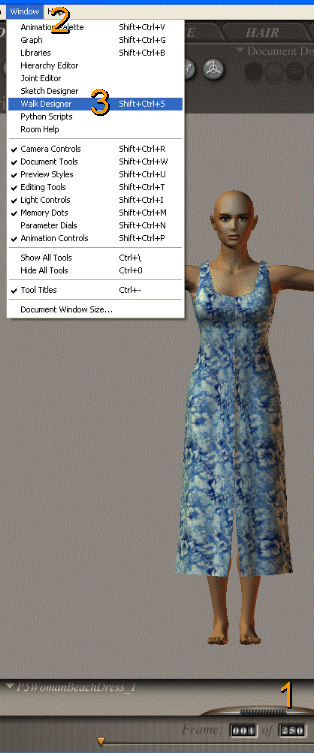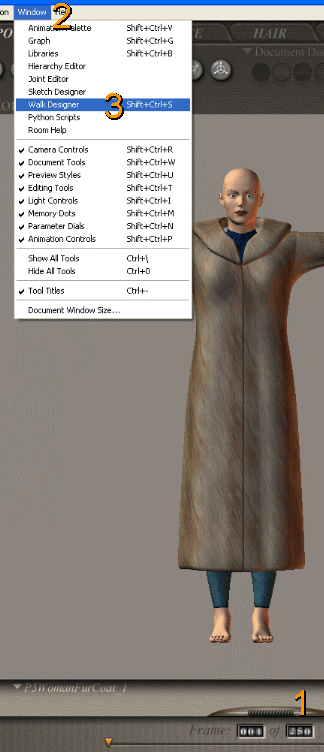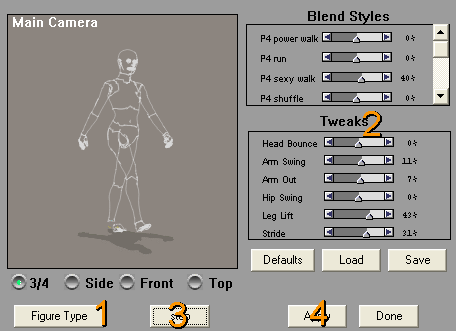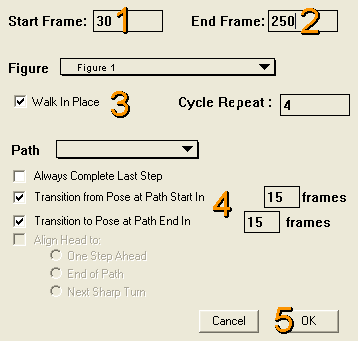Home
Products
Download
Tutorials
Web Ring/Links
Contact
|
Animer la scène /
Animate
the scenery
| Elsja |
Victoria |
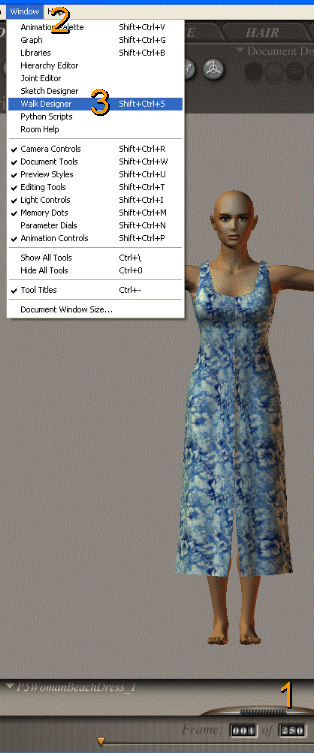 |
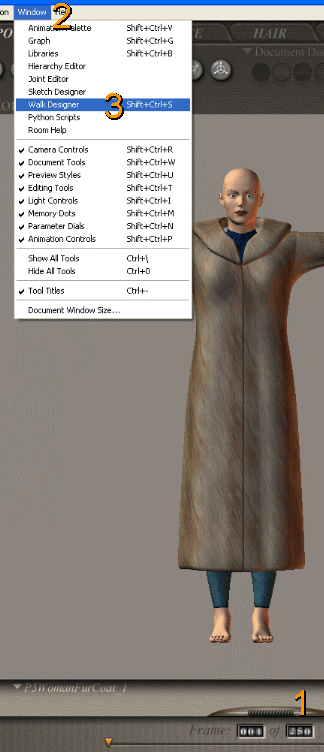 |
-
Modifier le nombre d'image dans la séquence,
par exemple 250.
-
Dans le menu fenêtre "Window".
-
Choisir le WalkDesigner.
|
-
Increase the frame number. in example 250.
-
Go to the Window menu.
-
Choose Walk Designer.
|
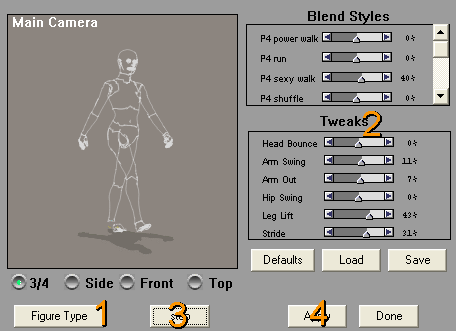 |
-
Charger le fichier cr2 ou crz de la figure à
animer.
-
Modifier les paramètre de la marche
-
Vérifier ce que cela donne.
-
Appliquer au modèle l'animation.
-
Load the cr2 file of the figure to animate.
-
Modify the walk dialers.
-
Check if the walk is correct.
-
Apply the animation to the figure.
|
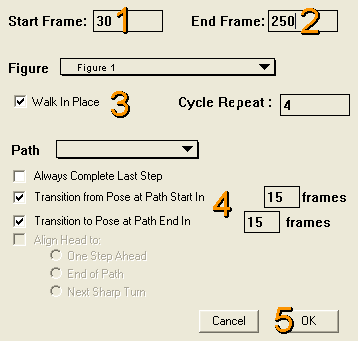 |
-
Modifier le début de l'animation sur la 30ème
image (cf Storyboard).
-
Modifier la fin de l'animation.
-
Forcer la marche sur place (pour ce tutoriel).
-
Utiliser les étapes de transition.
-
Appliquer la marche au modèle.
-
Start the animation at the 30th frame. (cf Storyboard).
-
Modify the end frame number to match the number of
frame choose previously.
-
Select Walk in Place (for this tutorial).
-
Use the transition step.
-
Apply the walk to the model.
|
|
|