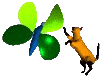


Home
Products
Download
Tutorials
- Poser
Introduction
Modify the pencil
Tips and Tricks
Results obtain
Web Ring/Links
Contact
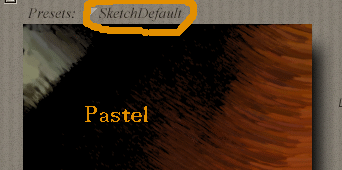 Each time the SD's window starts, the "SketchDefault" style appears even if another one is in use, as the "Pastel" in us example. Each time the SD's window starts, the "SketchDefault" style appears even if another one is in use, as the "Pastel" in us example. |
Tips and Tricks
Style creation 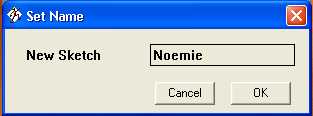
The SD's parameter modification can be save to use it later as new style. Click on the current style name, and chose "Create Preset" option at the window 's bottom and name it. To create a new style faster, it is better to work on a little image so the preview mode and tests render will be quicker. |
||
| Warning about the image size
Generally a rendered image seems the same picture, whatever it renders at different size or resize down from a greatest one. That is not true with SD.
|
|

