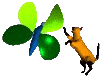


Home
Products
Download
Tutorials
- Python Section
Web Ring/Links
Contact
Basic Operations on variables
Assign several variables in the same time
Several variables separated by = (equal) can be assign in the same time. The value must be put after the last equal. That reduces the number of lines and create more readable code. The way to use variable does not change whatever the assignment's type.Examples :
| Multiple assignment | Simple assignment |
| >>>A=B=C=0 >>>A+=1 >>>B+=2 >>>C+=3 >>>print A,"\n", B, "\n", C 1 2 3 | >>>A=0 >>>B=0 >>>C=0 >>>A+=1 >>>B+=2 >>>C+=3 >>>print A,"\n", B, "\n", C 1 2 3 |
Examples :
| Multiple assignment | Simple assignment |
| >>>A=B=C=[ "1", 2, 3] >>>A+=["4", 5, 6] >>>B+=["7", 8, 9] >>>C+=["10", 11, 12] >>>print A,"\n", B, "\n", C ['1', 2, 3, '4', 5, 6, '7', 8, 9, '10', 11, 12] ['1', 2, 3, '4', 5, 6, '7', 8, 9, '10', 11, 12] ['1', 2, 3, '4', 5, 6, '7', 8, 9, '10', 11, 12] | >>>A=[ "1", 2, 3] >>>B=[ "1", 2, 3] >>>C=[ "1", 2, 3] >>>A+=["4", 5, 6] >>>B+=["7", 8, 9] >>>C+=["10", 11, 12] >>>print A,"\n", B, "\n", C ['1', 2, 3, '4', 5, 6] ['1', 2, 3, '7', 8, 9] ['1', 2, 3, '10', 11, 12] |
Empty list creation
A empty list variable can be create by assign to it a empty value or with the range() function.Examples :
| Assign an empty value | Use the range() function |
| >>> list=[] >>> print list[] | >>> list=range(1,0) >>> print list[] |
|